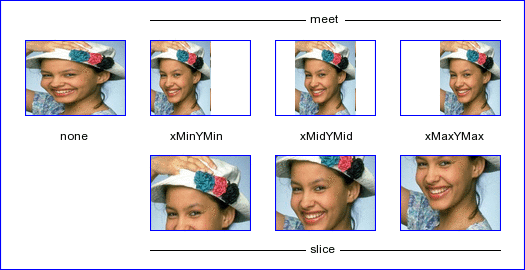Description
Use preserve_aspect_ratio to specify whether or
not the image is stretched to fit the rectangle in which it is
placed. If not, you can specify how to fit the image into the
space.
Arguments
- align
-
When the value of the
meet_or_sliceargument is 'meet' or 'slice', this argument controls the placement of the image within the viewport. Thealignargument is the concatenation of an x-aligment and a y-alignment. The values are shown in these lists:x-alignment
- xMin
- align the minimum x value of the image with the left corner of the viewport.
- xMid
- vertically center the image within the viewport.
- xMax
- align the maximum x value of the image with the right corner of the viewport.
y-alignment
- YMin
- align the minimum y value of the image with the top of the viewport.
- YMid
- horizontally center the image within the viewport.
- YMax
- align the maximum y value of the image with the bottom of the viewport
- meet_or_slice
-
This argument can have one of these three values:
- 'none'
- The image is scaled as necessary so that it fits exactly within the viewport. The aspect ratio is not maintained.
- 'meet'
- The image is scaled as necessary so that the larger dimension exactly fits the viewport. There may be some unused space in the viewport. The aspect ratio is maintained.
- 'slice'
- The image is scaled as necessary so that the smaller dimension exactly fits the viewport. Some of the image in the larger dimension may be cut off. The aspect ratio is maintained.
Example
Returns
self